The Levey-Jennings chart is used almost exclusively in laboratory settings. It uses a chart very similar to the Individual-Range chart, the major difference being that it only uses the Primary individual data point graph of the chart and does not include the Secondary range graph. Also, the Levey-Jennings chart uses the Westgard rules which utilizes tests involving 1-, 2- and 3- sigma control limits. The control limit calculations depart from all of the other SPC Chart types in that the target value (mean) and control limit (sigma) calculations use the overall mean and standard deviation values from the entire, charted, sample population. See the links https://en.wikipedia.org/wiki/Laboratory_quality_control and https://www. westgard .com/lesson12.htm for more information about the underlying principles of the Levey-Jennings chart.
Levey-Jennings Chart – 1
The data used in the chart is pulled from the Levey-Jennings QC Practice Exercise at: https://www.westgard.com/lesson12.htm
.
The initial setup of the chart typically involves establishing control UCL (Upper Control Limit) and LCL (Lower Control Limit), and Target (Centerline) values, for both the Primary (XBar) and Secondary (Range) charts. The formulas for Levey-Jennings charts are listed below.
Each sample interval has only one value, for a subgroup sample size of one. So all you need to consider is the \({X_i}\) value for for that sample interval.
Let (\(X_1, X_2, …, X_N\)) be the measurement values of the N sample intervals. The \(\bar{X}\) (mean of the X-values) is just the mean of the N \(X_i\)– values.
The overall sigma used in the control limit calculations is just the standard deviation for the entire population of X-values plotted in the chart.
\(\Large{S = \sqrt{\frac{1}{N-1} \sum_{i=1}^N (X_i – \overline{X})^2}} \)Control Limits for the Levey-Jennings Chart
Upper Control Limits (UCL)
\(\large{ +3-sigma = \bar{X} + 3 * S} \) \(\large{ +2-sigma = \bar{X} + 2 * S} \) \(\large{ +1-sigma = \bar{X} + S} \) \(\large{Target = \bar{X}}\)Lower Control Limits (LCL)
\(\large{ -3-sigma = \bar{X} – 3 * S }\) \(\large{ -2-sigma=\bar{X} – 2 * S} \) \(\large{ -1-sigma=\bar{X} – S }\)where:
\(\bar{X}\) is the mean of the plotted sample populationS is the standard deviation of the sample population.
In addition to the standard +-3 sigma control limit test, Levey-Jennings charts also include an extended set of rules based on the Westgard rules. The Westgard rules are one of the standard rule sets which can be applied to many other chart types. The Levey-Jennings chart uses its own subset of these rules:
- One of one point is outside of +- 3-sigma control limits – 13s
- Two of two points outside +-2-sigma control limits – 22s
- Four of four points outside +-1-sigma control limits – 41s
- Ten of ten points on one side of center line – 10x
- Two adjacent points on opposite sides of +-2-sigma – R4s 322
- One of one point is outside of +- 2-sigma control limits – 12s – This rule is an anomaly compared to the other rules and should be used as more of a warning, since it will produce 5% false positives.
with the others being optional.
- Seven of seven points in a trend increasing or decreasing – 7T
- Two of three points outside +-2-sigma control limits – 2of32s
- Three of three points outside +-1-sigma control limits – 31s
- Six of six points on one side of center line – 6x
- Eight of eight points on one side of center line – 8x
- Nine of nine points on one side of center line – 9x
- Twelve of twelve points on one side of center line – 12x
The initial chart represents a sample run where the process is considered to be in control. Therefore it is a suitable source of data to calculate the UCL, LCL and Target control limits. The control limit lines and values displayed in the chart are a result these calculations. What you don’t want to do is constantly recalculate control limits based on current data. Because once the process goes out of control, you will be incorporating these new, out of control values, into the control limit calculations, which will widen the control limits. Instead, as you move forward, you apply the previously calculated control limits to the new sampled data. When the process starts to go out of control, it should produce alarms when compared to the control limits calculated when the process was in control. You can simulate this using the interactive chart above.
When you select the Simulate Data button in the Levey-Jennings Chart-2 chart above, the dialog below appears:
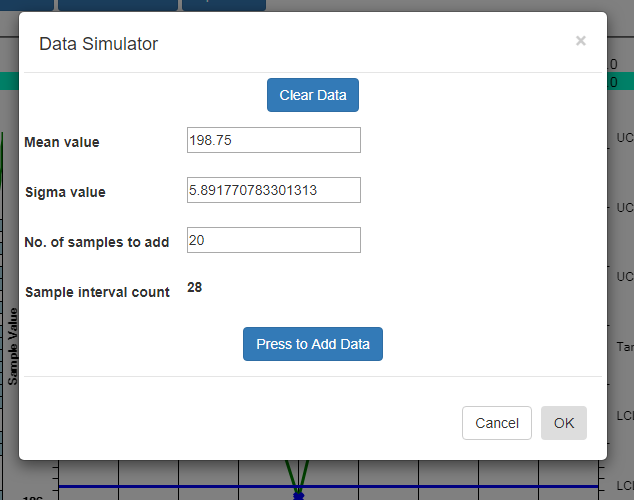
What it shows for the Mean value and Sigma value are the values calculated based on the current data. So if you simulate new sample intervals using these values, the result will be that the new values look like the old, and the process will continue to stay within limits. Even using these values, you will, however, get a random control limit violations on the order of every 1 in every 20 sample intervals, mostly due to the very sensitive 12s rule described in the rule section. This is known as a false positive (alarm) and it is due to the probabilistic nature of SPC control charts. See the section on Average Run Length (ARL) for more details. But if you modify the Mean and/or the Sigma value slightly, you increase the odds, above that of the ARL value, that process exceeds the pre-established control limits and generates an alarm. So change the Mean value to 210, and the Sigma Value to 8. Now you are simulating the process has changed enough to alter the both the mean and variability of the process variable under measurement. Press the Press to Add Data button a couple of time to generated the simulated values, then exit the dialog by pressing OK. The new data values are appended to the existing data values, and you should be able to see the change starting at the 20th sample interval. Use the scrollbar at the bottom of the chart to scroll to the start of the simulated data. The picture below displays the simulation. Your picture may not look exactly the same, because the simulated data values are randomized, and your randomized simulation data will not match the values in the picture. But the general idea will be the same. You find a more generalized, and detailed discussion of how to work with the Interactive charts here:
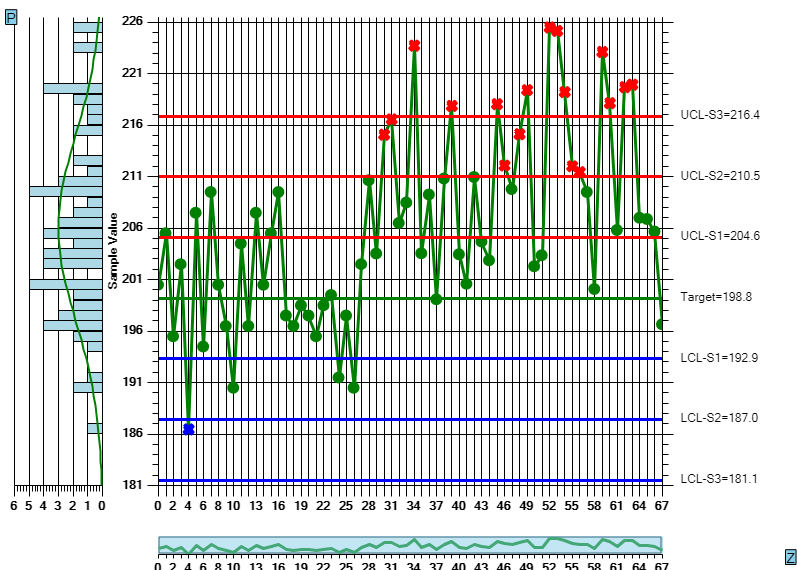
If you want to try and plot your own data in the Levey-Jenningschart, you should be able to do so using the Import Data option of the Interactive chart. Organize your data in a spreadsheet, where the rows represent sample intervals. Since this an I-R chart, there should only be one column, representing one sample value per sample interval. Make sure you only highlight the actual data values, not row or column headings, as in the example below.
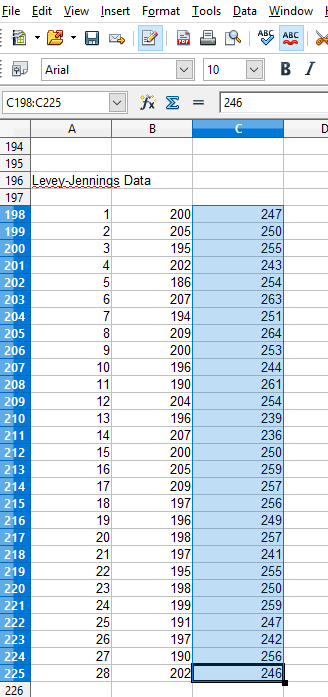
Copy the rectangle of data values from the spreadsheet and Paste them into the Data input box. By default, data values copied from a spreadsheet should be column delimited with the TAB character, and row delimited with the LF (LineFeed) character. In the case of a single column, there will be no TAB character, just the LF character delineating each new row.
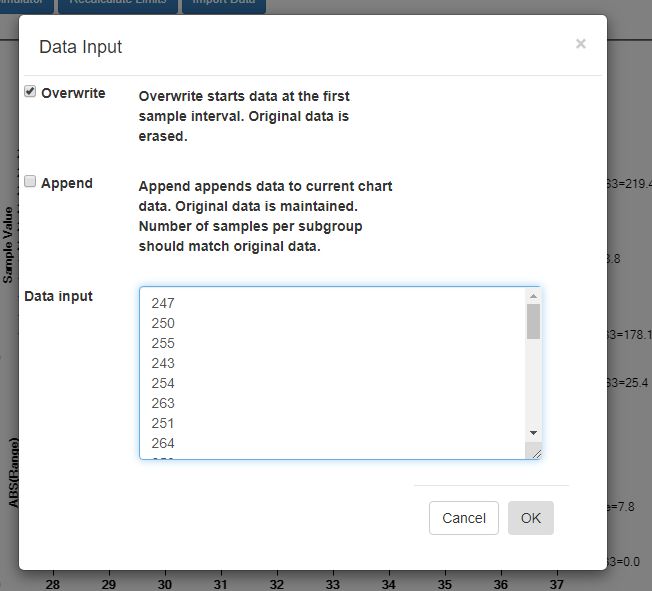
Select OK, and if the data parses properly you should see the resulting data in the chart. By default, data entered into the Data input box overwrites all of the existing data. That way you can create your own custom Levey-Jennings chart, using only your own data. You start by entering in a batch of data from an “in control” run of your process, and display the data in a new chart. Calculate new control limits based on this data, using the Recalculate Limits button. Should you want to enter in another batch of actual data from a recent run, and append it to the original data, go back to the Import Data menu option. This time select the Append checkbox instead of the default Overwrite data checkbox.